TUTORIALS HOW TO SETUP INTERNET ON YOUR BLACKBERRY SMARTPHONES A reader asked “How Do I Setup Internet Connection on Blackberry Smartphones powered by Smart Addict Mobile ?” Whatever is your network, you can configure your Blackberry smartphones like Blackberry Curve 8900 and BlackBerry Curve 8320 to connect to the internet by doing the following: 1. Run BES-required Internet software without BES 2. Instant Messaging, AIM, ICQ, MSN (Verichat, WebMessenger, BerryVine, IM+, etc.) 3. Full HTML web browsing ability (Reqwireless, BlackBerry Browser, etc.) 4. IRC chatting (virca, wlirc, etc.) 5. Telnet/SSH (Idokorro, etc.) Other method to setup internet on your Blackberry phones : 1. Upgrade your BlackBerryOS 2. You need BlackBerry with OS 3.8 or later. If you have an older version of BlackBerryOS, please Download BlackBerryOS 4.0 and install it on your BlackBerry first. 3. Configure your BlackBerry & Your Carrier 4. On the BlackBerry handheld, go to Options -> TCP 5. There is a new option in BlackBerryOS 3.8 and later. Then fill in APN with the provided APN listead in the below post, that is appropriate for your carrier. MTN - web.gprs.mtnnigeria.net GLO - glomms ZAIN - internet.zain.com.ng ETISALAT - etisalat If no username or password is provided, leave these blank. If only a username is provided, then leave in the password. Also, ignore the Gateway IP address, unless your Blackberry specifically has a textbox to enter the IP address in. “ APN” means “Access Point Name”. Once you have saved the APN information, you should reboot your BlackBerry by removing and reinserting the battery. Run your BlackBerry Internet Software . Once you have filled this information, your Internet applications should work on your BlackBerry. TCP/IP makes Internet software work, including chat software: Verichat, WebMessenger, IRC, Telnet/SSH, Web browsing, etc. If you are in another country apart from NIGERIA, then check with your network the internet configuration settings for your Blackberry phone. You can enable internet access using your Blacberry phones if you know ahead of time the needed values in order to gain access to the internet. If Your Blackberry phone is powered by Smart Telecoms, please read this: How to Setup WAP by Enabling GPRS and MMS of Smart Cell Phones . If your Blackberry phone is powered by Globe telecoms, head on to this link: How to Setup WAP by Activating GPRS and MMS of Globe Cell Phones. Finally, if your Blackberry phone is powered by Sun Cellular, click on this link: How to Activate GPRS and MMS of Nokia Phones Powered by Sun Cellular. You may post in the comments section any problems you might encounter in enabling internet access with your Blackberry phone. Share with Friends and ENJOY HOW TO CONFIGURE ANDRIOD PHONES AND USE IT AS A MODEM Android Phones not only allows you to surf the web, it can also act as a reliable internet modem allowing you to surf the world wide web from any PC and Laptop. Android developers are able to conveniently allow its users to connect to the internet in seconds via their PC. It is something that we know as Android tethering. Tethering allows users to use any smartphone as a wireless modem using its 3G feature to get connected to the internet. Check with your Service Provider Check with your phone’s service provider regarding policies and conditions that you need to follow before starting to connect your PC with your Android Phone. Service Providers have different packages or offers a unique charging rate for tethering services. Some however restrict tethering and consider it illegal. It would be best to check with your provider if they cover this particular service. Once you are able to get your service provider ’s nod, check for the data usage charges. Keep in mind that when you are riding along your 3G service, you will be consuming huge amount of data usage. Check your current plan; unlimited data plans will keep you okay however if you are restricted to use only a certain number of data for a month then you may consider checking it with your provider. How to start on Tethering on Android If your service provider will allow you to connect to the internet, they will be providing special steps on how to do so. But aside from that there are many options on how to connect to the internet using your Android phone. You have to be familiar on these other options as it involves working on advance settings and complicated Android device configurations. On your phone, open the Android Market and search download and install the PdaNet Application, this application is currently free of charge. Once completely installed, download the compatible program on your PC. Search and click on June Fabrics, and select the correct settings for your computer. This program supports 32-bit versions of Windows XP, Windows Vista, and Windows 7. Supported as well are 64-bit versions of Windows Vista and Windows 7 and Mac OS 10.5 and 10.6 versions. Make sure that you adjust the settings of your Android phone to allow PdaNet application to stream data from your Android Phone to your PC. You can do this by going to your home screen; tap the Menu Key, then select Settings. Choose Applications and then choose Development. Make sure that you click on the box that says USB debugging. Once the confirmation dialog box appears, press on OK. Note that the confirmation dialog box says you may be accessing this maliciously, so for your protection make sure you got back to this options whenever you are not using your Phone as Modem function and disable the USB debugging device. Connect to the Internet Once you are sure that you have programs and settings correctly installed and configured. You may start connecting your PC to the internet. Using the simple USB connector, plug the Android device into an open port on your PC. PdaNet also support Bluetooth connection, so if you are using a PC with a Bluetooth function you may option to enable this and you can connect wirelessly. Run the PdaNet application on your phone and choose Enable USB Tether. There will be a confirmation message to check if you were able to download and install the compatible PC software. Once confirmed the application will verify that your connection is up and running. Now, on your PC search for the PdaNet icon (retangular cellphone icon) right click and select Connect from the pop-up menu. At this point, you are now ready to browse the internet through your computer PdaNet should show a pop up confirmation of a successful connection and you are ready to go online. http://softwarecheats.blogspot.com Learn more from software
Subscribe to:
Post Comments (Atom)
"""""""Sponsored Post"""""""
>>>>>>>Sponsor your post to appear here above all post>>>>>>> Click here
























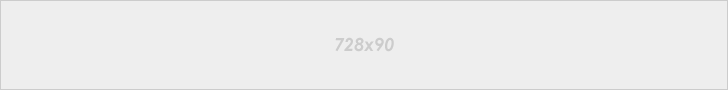







cellport clinic bangkok
ReplyDeleteHere is my blog :: cellport clinic bangkok
Hello! I'm at work surfing around your blog from my new iphone! Just wanted to say I love reading through your blog and look forward to all your posts! Carry on the outstanding work!
ReplyDeleteAlso visit my web-site ... slow computer
Hi, just wanted to tell you, I liked this post. It was inspiring.
ReplyDeleteKeep on posting!
Feel free to surf my weblog : direct download movies
Thanks a bunch for sharing this with all folks you actually recognise what you're talking about! Bookmarked. Please also discuss with my website =). We will have a link exchange agreement between us
ReplyDeleteTake a look at my site ; nfl stream
Wonderful website you have here but I was wanting to know if you knew of any community
ReplyDeleteforums that cover the same topics discussed here? I'd really like to be a part of community where I can get suggestions from other experienced people that share the same interest. If you have any recommendations, please let me know. Appreciate it!
Also see my page :: borkum riff
Greate article. Keep posting such kind of
ReplyDeleteinformation on your blog. Im really impressed by
your site.
Hey there, You have done a fantastic job. I'll certainly digg it and individually suggest to my friends. I am sure they'll be benefited from
this website.
Here is my site - old holborn yellow
Very good info. Lucky me I recently found your
ReplyDeletesite by chance (stumbleupon). I have book marked it for later!
Also visit my web page : amber leaf rolling tobacco
Great post. I'm dealing with many of these issues as well..
ReplyDeleteFeel free to surf my website ... cpanel host
e muito mais para ver
ReplyDelete[url=http://www.doudoupascher.com/#22762]Moncler Doudoune Femme Pas Cher & Moncler Vestes 2013 Outlet![/url] l'alimentaire
[url=http://www.doudoupascher.com/#56809]http://www.doudoupascher.com/[/url]
wvKwhgBdtcT [url=http://www.jordan5fireredz.com/#61651]Jordan Retro 5 free shipping![/url] woZnbaGlpnA [url=http://www.jordan5fireredz.com/#00983]http://www.jordan5fireredz.com/[/url]
wfOpicDckfG [url=http://www.isabelmarantbootsneakersz.com/#03460]Official Isabel Marant Sneakers - Isabel Marant Boots[/url] wzOrqyAzhjE [url=http://www.isabelmarantbootsneakersz.com/#52745]http://www.isabelmarantbootsneakersz.com/[/url]
wkZfepBucvB [url=http://www.cheapfoampositez2013.com/#73458]Cheap Black Foamposites 2012 For Sale Free Shipping![/url] woTepgCdluL [url=http://www.cheapfoampositez2013.com/#75112]http://www.cheapfoampositez2013.com/[/url]
wcMbkoAxdkW [url=http://www.jordan11concordbred.com/#38999]Jordan 11 Concord[/url] wmXxthJtfvI [url=http://www.jordan11concordbred.com/#94568]http://www.jordan11concordbred.com/[/url]
wsGnawTgoiX [url=http://www.jordan13bred2013z.com/#30927]Jordan Retro 13 For Sale[/url] wmHgbhXukdG [url=http://www.jordan13bred2013z.com/#68877]http://www.jordan13bred2013z.com/[/url]
That is very fascinating, You're a very professional blogger. I have joined your rss feed and look forward to in quest of more of your wonderful post. Also, I have shared your site in my social networks
ReplyDeleteMy website :: cpanel host
This comment has been removed by a blog administrator.
ReplyDelete