The last cheat i published was on MTN i.e simple server which works on only PC but this one is Etisalat and it works on symbian phone but Just follow the below step according to get this done. But you are to take note of the Requirements to get this done.
You need Server1 Download here and Python Download here. Or Click here.. After downloading and installing all this app just proceed with the steps below.
The first step to take is to create a access point i.e APN, but to do this, go to your browsing settings that is on your symbian phone to fill it with the below details.
*. APN - etisalat IP- 127.0.0.1
*. PORT - 8080 after that just press finish or save it as your default browsing setting.
1. After saving it, just launch the Server1, as listed above to download and also ensure that your settings and that of this one below matched.
*. APN - Default
*. Local Host - 127.0.0.1
*. Local Port - 8080
*. HTTP Query -
i. Front Query : None
ii. Middle Query : None
iii. Back Query : None
iv. Reverse Query : None
v. Inject Query : www.etisalat.com.ng/con tact.php
vi. Inject Method : HEAD
vii. Inject Newline : \r\n
viii. Inject Splitline : Default
*.HTTP Header -
i. Custom Header 1 : Host
ii. Header Value 1 : music.vodafone.com.tr
iii. Custom Header 2 : None
iv. Header Value 2 : None
v. Custom Header 3 : None
vi. Header Value 3 : None
vii. Custom Header 4 : None
viii. Header Value 4 : None
*. Proxy Host - 10.71.170.5
*. Proxy Port - 8080. Ensure that the setting matched, if yes just press the connect button.
























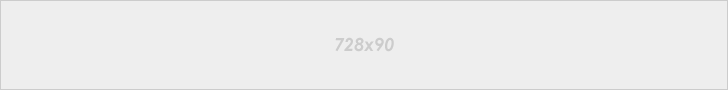







No comments:
ehijoshua2 at facebook