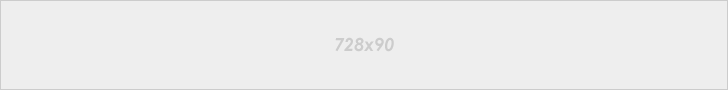Steps To Re-gain Your BBM Contacts When Porting To Your Android Phone
I know that as BBM came to all the Android phones many bb users just without caution ported to Android but unfortunating most of their contact can not be transfered along to the Android phone and many of them did not even care about it but techmoses today will show you the steps to take in other to recover the bbm contact.
To do that, just follow the below steps to get started with tech moses with you.
Step 1. Firstly, just sign into your previous Blackberry Identity,
Step 2. As in case you do not know what i mean the above step 1, it means that you should log into the former Blackberry ID but note that your BB pin will change when porting to Android phone and also note that your contacts will not even changed pin a little bit.
To do that, just follow the below steps to get started with tech moses with you.
Step 1. Firstly, just sign into your previous Blackberry Identity,
Step 2. As in case you do not know what i mean the above step 1, it means that you should log into the former Blackberry ID but note that your BB pin will change when porting to Android phone and also note that your contacts will not even changed pin a little bit.

MTN has actually block all her VPN including all other Networks both the latest free browsing on both Airtel, GLO , MTN , Etisalat and other network which techmoses was about publishing this morning has also joined the chorus of No Free Browsing. But we are left with no choice but share this one which tends to work this evening. Follow the below step.
MTN has actually block all her VPN including all other Networks both the latest free browsing on both Airtel, GLO , MTN , Etisalat and other network which techmoses was about publishing this morning has also joined the chorus of No Free Browsing. But we are left with no choice but share this one which tends to work this evening. Follow the below step.
*.
Firstly, Click Here To Download A file.
*.
Now you are to Extract both SS.exe & SS.ini into the same folder using your PC.
*.
After that configure your Mozilla browser/application by following this short simple step below.
i.
Goto Tools.
ii.
Then Options.
iii.
After that Advance.
vi.
Network.
v. Settings.
And Under HTTP proxy input this:
IP : 127.0.0.1.
Port : 8080 and then tick use for all protocol.
*.
After that just connect your modem to your pc and from your Modem Software Interface then just proceed by composing a new message and send FB0 to 131 (FB Zero and not O)
*.
After sending it just go to the folder you have earlier extracted the above downloaded item SS.exe & SS.inito, double click on SS.exe and immediately the command prompt will open.
*.
You are almost there but remaining one thing just be patient for few seconds to enable it to load and after the loading just minimize it and connect your modem to your PC and download any how you wish to. Note that this tweak is currently free and infinitely and be fast before MTN the badest people block it only if they have not.
*.
Firstly, Click Here To Download A file.
*.
Now you are to Extract both SS.exe & SS.ini into the same folder using your PC.
*.
After that configure your Mozilla browser/application by following this short simple step below.
i.
Goto Tools.
ii.
Then Options.
iii.
After that Advance.
vi.
Network.
v. Settings.
And Under HTTP proxy input this:
IP : 127.0.0.1.
Port : 8080 and then tick use for all protocol.
*.
After that just connect your modem to your pc and from your Modem Software Interface then just proceed by composing a new message and send FB0 to 131 (FB Zero and not O)
*.
After sending it just go to the folder you have earlier extracted the above downloaded item SS.exe & SS.inito, double click on SS.exe and immediately the command prompt will open.
*.
You are almost there but remaining one thing just be patient for few seconds to enable it to load and after the loading just minimize it and connect your modem to your PC and download any how you wish to. Note that this tweak is currently free and infinitely and be fast before MTN the badest people block it only if they have not.

The latest tweaks brought to you from techmoses has a very sensitive message to pass from our desk to our .subscribers here is the tweaks
The latest tweaks brought to you from techmoses has a very sensitive message to pass from our desk to our .subscribers here is the tweaks
How to check your service provider airtime
for mtn subscribers.
You can dial *556# or *141#,for airtime while the bonus is *559#
For etisalat subscribers.
You can dial *232# or you can go to Etisalat Services on the sim menu.
For glo subscriber.
You can dial *124#
for vodacom subscribers.
You can dial *100#.
For airtel subscribers.
You will dial *123#

Below is the latest MTN free browsing cheat or tweak for all phones.
Below is the latest MTN free browsing cheat or tweak for all phones.
Just insert the below tweak into your configurations setting and rock the internet.
http://ehijoshua.blogspot.com/
*. IP: 10.199.212.2
*. PORT:8080
*. APN: Web.gprs .mtnnig
eria.net
http://www.techmoses.blogspot.com
*. http://109.236.80.247:80
*. Socket:// 109.236.80.247
*. Proxy type: HOST
*. proxy server: wap.mtnonline.com
Enjoy, it downloads but not fast.

All Mtn Subscriptions Plan And Code - Night Plan
We are using this medium to inform the mtn users on how to subscribe to their service provider to browse online.
This are the list of the subscription to be subscribe and the time given both the code.
Mtn Subscriptions and code
1. MTN 1 DAY PLAN PRICE AND CODE
.Monetary value:Mtn N100.
Mb available:10mb.
Plan validity.1 day plan.24hr
Activation code:send in text 104 to 131.or dial *104# in voice call.
2 MTN 1WEEK PLAN PRICE AND CODE
.Monetary value: Mtn N400
Mb available: 25mb.
Plan validity: 1week (7 days)
Activation code:Text 105 to 131 or dial *105#.
3 LISTED MTN 1 MONTHS PLAN PRICES AND CODES
Monetary value: Mtn N1000
Mb available: 100mb
Plan validity: 1 month.(31 or 30 days)
Activation code: Text 106 to 131 or dial *106#.
With N1300
Monetary value: Mtn N1300
Mb available:325mb
Plan validity: 1 month (4weeks)
Activation code:Text 109 to 131 or *109#
With N2000
Monetary value: Mtn N2000
Mb available:500mb and 750mb
Plan validity: 1 month (30 days)
Activation code:Text 110 to 131 or dial *110#.
With N3500
Monetary value:3500
Mb available: 1.5gb
Plan validity:1 month (30 days)
Activation code:Text 111 to 131 or dial *111#.
4. With N2500 (Night browsing.)
Monetary value:N2500
Mb available: 3g
Plan validity:1 month (30 days)
Activation code:Text 112 to 131 or dial *112#.
5. With N6000 (from 9am-9pm)
Monetary value:N6000
Mb available:4.5gb
Plan validity:1 month (30)
Activation code: Text 107 to 131 or dial *107#
6. With N3000 (from Friday 9pm- Monday 6am) Weekend Plan
Monetary value: N3000
Mb available:500mb.5gb
Plan validity:1 month (4 weeks)
Activation code:Text 108 to 131 or dial *108#.
7. With N8000 mtn data
Monetary value : N8000
Mb available : 5gb
Plan validity:1 month (4 weeks)
Activation code:Text 101 to 131 or dial *101#.
With MTN Simple Surf Data Bundle Plan Packages OR MTN time Based Internet Plan.
8 With N250 2hours plan
Monetary value:N250
Mb available:150
Plan validity:2hours
Activation code: Text 2H to 131
Out of Bundle Rate: 5kb
Fair Usage Policy(THRESHOLD Cap):150mb.
9 With N1500 20hour plan
Monetary value: N1500
Plan validity: 7 days (1week)
Activation code:Text 20H to 131
Out of Bundle Rate:5gb
Fair Usage Policy(THRESHOLD Cap): 1.5gb.
10. With N5000 100hours plan
Monetary value:N5000
Plan validity:1 month (30 days)
Activation code: Text 100H to 131
Fair Usage Policy(THRESHOLD Cap): 3gb
11. With N13,000 300hour plan
Monetary value:N13,000
Plan validity:90 days
Activation code:Text 300H to 131.
Out of Bundle Rate:10gb
Fair Usage Policy(THRESHOLD Cap): 10gb.
This are the list of the subscription to be subscribe and the time given both the code.
Mtn Subscriptions and code
1. MTN 1 DAY PLAN PRICE AND CODE
.Monetary value:Mtn N100.
Mb available:10mb.
Plan validity.1 day plan.24hr
Activation code:send in text 104 to 131.or dial *104# in voice call.
2 MTN 1WEEK PLAN PRICE AND CODE
.Monetary value: Mtn N400
Mb available: 25mb.
Plan validity: 1week (7 days)
Activation code:Text 105 to 131 or dial *105#.
3 LISTED MTN 1 MONTHS PLAN PRICES AND CODES
Monetary value: Mtn N1000
Mb available: 100mb
Plan validity: 1 month.(31 or 30 days)
Activation code: Text 106 to 131 or dial *106#.
With N1300
Monetary value: Mtn N1300
Mb available:325mb
Plan validity: 1 month (4weeks)
Activation code:Text 109 to 131 or *109#
With N2000
Monetary value: Mtn N2000
Mb available:500mb and 750mb
Plan validity: 1 month (30 days)
Activation code:Text 110 to 131 or dial *110#.
With N3500
Monetary value:3500
Mb available: 1.5gb
Plan validity:1 month (30 days)
Activation code:Text 111 to 131 or dial *111#.
4. With N2500 (Night browsing.)
Monetary value:N2500
Mb available: 3g
Plan validity:1 month (30 days)
Activation code:Text 112 to 131 or dial *112#.
5. With N6000 (from 9am-9pm)
Monetary value:N6000
Mb available:4.5gb
Plan validity:1 month (30)
Activation code: Text 107 to 131 or dial *107#
6. With N3000 (from Friday 9pm- Monday 6am) Weekend Plan
Monetary value: N3000
Mb available:500mb.5gb
Plan validity:1 month (4 weeks)
Activation code:Text 108 to 131 or dial *108#.
7. With N8000 mtn data
Monetary value : N8000
Mb available : 5gb
Plan validity:1 month (4 weeks)
Activation code:Text 101 to 131 or dial *101#.
With MTN Simple Surf Data Bundle Plan Packages OR MTN time Based Internet Plan.
8 With N250 2hours plan
Monetary value:N250
Mb available:150
Plan validity:2hours
Activation code: Text 2H to 131
Out of Bundle Rate: 5kb
Fair Usage Policy(THRESHOLD Cap):150mb.
9 With N1500 20hour plan
Monetary value: N1500
Plan validity: 7 days (1week)
Activation code:Text 20H to 131
Out of Bundle Rate:5gb
Fair Usage Policy(THRESHOLD Cap): 1.5gb.
10. With N5000 100hours plan
Monetary value:N5000
Plan validity:1 month (30 days)
Activation code: Text 100H to 131
Fair Usage Policy(THRESHOLD Cap): 3gb
11. With N13,000 300hour plan
Monetary value:N13,000
Plan validity:90 days
Activation code:Text 300H to 131.
Out of Bundle Rate:10gb
Fair Usage Policy(THRESHOLD Cap): 10gb.

Glo Free Browsing Cheat For Symbian Phones With Simple Sever App 2013 !!!
The last cheat i published was on MTN i.e simple server which works on only PC but this one is Etisalat and it works on symbian phone but Just follow the below step according to get this done. But you are to take note of the Requirements to get this done.
You need Server1 Download here and Python Download here. Or Click here.. After downloading and installing all this app just proceed with the steps below.
The first step to take is to create a access point i.e APN, but to do this, go to your browsing settings that is on your symbian phone to fill it with the below details.
*. APN - etisalat IP- 127.0.0.1
*. PORT - 8080 after that just press finish or save it as your default browsing setting.
1. After saving it, just launch the Server1, as listed above to download and also ensure that your settings and that of this one below matched.
*. APN - Default
*. Local Host - 127.0.0.1
*. Local Port - 8080
*. HTTP Query -
i. Front Query : None
ii. Middle Query : None
iii. Back Query : None
iv. Reverse Query : None
v. Inject Query : www.etisalat.com.ng/con tact.php
vi. Inject Method : HEAD
vii. Inject Newline : \r\n
viii. Inject Splitline : Default
*.HTTP Header -
i. Custom Header 1 : Host
ii. Header Value 1 : music.vodafone.com.tr
iii. Custom Header 2 : None
iv. Header Value 2 : None
v. Custom Header 3 : None
vi. Header Value 3 : None
vii. Custom Header 4 : None
viii. Header Value 4 : None
*. Proxy Host - 10.71.170.5
*. Proxy Port - 8080. Ensure that the setting matched, if yes just press the connect button.

mobile.etisalat.com rocking on ehimini
Browse with 0.0k and without bis on etisalat, all u need to do is follow dis step by step instruction
DOWNLOADhttp://allsoftware.com.ng/TGv1.6.0.2_WIN_32Bit.zip for people using 32bit
DOWNLOADhttp://allsoftware.com.ng/TGv1.6.0.2_WIN_64Bit.zip for people using 64bit
EXTRACT AND CONFIGURE LIKE THIS
Web Host : mobile.etisalat.com
Web Port : 80#443
Enter username and password here ( get it athttp://tunnelguru.com/registration.php )
Proxy URL : http://etisalat.com/
Proxy Host : 93.114.44.130 or 93.114.43.209 or 199.167.145.167 or 96.31.83.237 or 96.31.83.233
Port: 80#443
Uncheck SSL, Buffered
Select : INTERNET-3-G
Start Proxy.
configure browser to 127.0.0.1 Port 6051 ( fast ) SSL: 6052 and 6055 (6055 faster)
OR IF YOU WANT TO USE PROXIFIER THEN CONFIGURE PROXIFIER WITH
6052 ( slow ) , 6055 ( fast )
CONFIGURE YOUR MODEM APN TO etisalat
FOR TORRENT DOWNLOAD PLS USE 93.114.44.130 OR 93.114.43.209 FOR PROXY HOST (if normal is used with torrent client, account will be suspended)
CONNECT WITH 0.00KOBO BUT U WILL HAVE TO UPGRADE UR ACCOUNT FOR IT TO WORK
DOWNLOAD SPEED IS UPTO 980kb/s
FOR MORE EXPLANATION OR FOR UPGRADE OF ACCNT U CAN DROP YOUR REQUESTS HERE....
Don't forget to click the SHARE and LIKE Above this post, to share this information with your friends on Facebook because they too would enjoy reading it also.
DOWNLOADhttp://allsoftware.com.ng/TGv1.6.0.2_WIN_32Bit.zip for people using 32bit
DOWNLOADhttp://allsoftware.com.ng/TGv1.6.0.2_WIN_64Bit.zip for people using 64bit
EXTRACT AND CONFIGURE LIKE THIS
Web Host : mobile.etisalat.com
Web Port : 80#443
Enter username and password here ( get it athttp://tunnelguru.com/registration.php )
Proxy URL : http://etisalat.com/
Proxy Host : 93.114.44.130 or 93.114.43.209 or 199.167.145.167 or 96.31.83.237 or 96.31.83.233
Port: 80#443
Uncheck SSL, Buffered
Select : INTERNET-3-G
Start Proxy.
configure browser to 127.0.0.1 Port 6051 ( fast ) SSL: 6052 and 6055 (6055 faster)
OR IF YOU WANT TO USE PROXIFIER THEN CONFIGURE PROXIFIER WITH
6052 ( slow ) , 6055 ( fast )
CONFIGURE YOUR MODEM APN TO etisalat
FOR TORRENT DOWNLOAD PLS USE 93.114.44.130 OR 93.114.43.209 FOR PROXY HOST (if normal is used with torrent client, account will be suspended)
CONNECT WITH 0.00KOBO BUT U WILL HAVE TO UPGRADE UR ACCOUNT FOR IT TO WORK
DOWNLOAD SPEED IS UPTO 980kb/s
FOR MORE EXPLANATION OR FOR UPGRADE OF ACCNT U CAN DROP YOUR REQUESTS HERE....
Don't forget to click the SHARE and LIKE Above this post, to share this information with your friends on Facebook because they too would enjoy reading it also.

Tutorial To Use Your Android Device As An Modem To Browse On PC
You might have been getting series of problems when using your modem and yet you do not want to do something about it but today techmoses will be making that to be very simple, it will only works if you follow the below steps accordingly and see the magic work with your hand.
Requirements:
*. PC
*. Android phone
*. USB
*. Pdanet downloading link is below and
*. Junefabrics, the downloading link is below.
Let 's God
Step 1. Just launch the android market by Clicking here and after the loading page just search for an app called Pdanet, after searching just download and install it.
Step 2. Stay with us because we can do this, now make use of your PC and goto www.junefabrics.com then download and install junefabrics which works with the above app on the used PC.
Step 3. After that, you are still on your android device just enter the menu key and then just Select Settings after that Select Applications then Development. Then search for written text which says Usb debugging in a given box > then the alert box appears click on OK.
Step 4. Just connect your android using a USB to your PC.
*. After that just run the pdanet app on your device and select and enable usb tether option.The app will confirm you have downloaded and installed junefabrics app too. Marvelous isn't it?
Step 6. Then just verify the connection the app, you will promoted to know that it is running as a background app on your device.
Step 7. Then on the system tray,you will see the pdanet icon (it is a rectangular box that has a phone look alike). Just know the look and see the magic works.
Step 8. You are almost through but wait a little more two step but now just Right-click it and select connect from the pop-up menu that appears on your screen.
Step 9. Coming closer, just then, the pdanet PC program (junefabric) will eventually pop-up a connection confirmation and a desktop notification should appear informing you that the Pdanet modem is up and running. BOOM you are through but
Step 10. Please share this with your friends on twitter and Facebook by using the share button.
Requirements:
*. PC
*. Android phone
*. USB
*. Pdanet downloading link is below and
*. Junefabrics, the downloading link is below.
Let 's God
Step 1. Just launch the android market by Clicking here and after the loading page just search for an app called Pdanet, after searching just download and install it.
Step 2. Stay with us because we can do this, now make use of your PC and goto www.junefabrics.com then download and install junefabrics which works with the above app on the used PC.
Step 3. After that, you are still on your android device just enter the menu key and then just Select Settings after that Select Applications then Development. Then search for written text which says Usb debugging in a given box > then the alert box appears click on OK.
Step 4. Just connect your android using a USB to your PC.
*. After that just run the pdanet app on your device and select and enable usb tether option.The app will confirm you have downloaded and installed junefabrics app too. Marvelous isn't it?
Step 6. Then just verify the connection the app, you will promoted to know that it is running as a background app on your device.
Step 7. Then on the system tray,you will see the pdanet icon (it is a rectangular box that has a phone look alike). Just know the look and see the magic works.
Step 8. You are almost through but wait a little more two step but now just Right-click it and select connect from the pop-up menu that appears on your screen.
Step 9. Coming closer, just then, the pdanet PC program (junefabric) will eventually pop-up a connection confirmation and a desktop notification should appear informing you that the Pdanet modem is up and running. BOOM you are through but
Step 10. Please share this with your friends on twitter and Facebook by using the share button.

When it seem like there is no wide way to heaven, we at http://ehijoshua.blogspot.com/ make the way to heaven wider because we give you the best. Take this one for Airtel users..
When it seem like there is no wide way to heaven, we at http://ehijoshua.blogspot.com/ make the way to heaven wider because we give you the best. Take this one for Airtel users..
Step:-1) for java users Create a prov or Symbian New GPRS SettingIn Your Mobile As below.
Step:-2) Homepage:http://ehijoshua.blogspot.com/ or any site you like
Step:-3) APN: airtelgprs.com
Step:-4) Port: 80
Step:-5) Proxy: 196.321.21.10
Step:-6) Now Save This Settings And Restart Your Mobile..Finish..
Enjoy.. Now You Can Use Free Airtel GPRS Unlimited..
Click on the share button now!!
Step:-1) for java users Create a prov or Symbian New GPRS SettingIn Your Mobile As below.
Step:-2) Homepage:http://ehijoshua.blogspot.com/ or any site you like
Step:-3) APN: airtelgprs.com
Step:-4) Port: 80
Step:-5) Proxy: 196.321.21.10
Step:-6) Now Save This Settings And Restart Your Mobile..Finish..
Enjoy.. Now You Can Use Free Airtel GPRS Unlimited..
Click on the share button now!!

Subscribe to:
Comments (Atom)
"""""""Sponsored Post"""""""
>>>>>>>Sponsor your post to appear here above all post>>>>>>> Click here