3 Methods To Disable Right Click On A WebPage – CSS, Javascript and HTML

Before we continue, one thing you should bear in mind is that disabling right click can be useful in some websites and become useless for others. For instance, disabling right click on this blog
would do more harm than good as many people won’t be able to copy various codes I’ve given out here. So use this function wisely.
Below, you’ll learn how to disable right click using JavaScript, CSS and HTML body tag
Disabling Right Click Using HTML Body Tag
After you must have designed a webpage let’s say using DreamWeaver, it is very much easy to disable right click by means of adding oncontextmenu handler in body tag of webpage.When you view the source code of your newly designed webpage, search for <body>, add the oncontextmenu handler to it as
<body oncontextmenu=”return false;” >
Then Save. It works like charm, your content would be more secured as right click would be disabled.
Disabling Right Click Using CSS
This is another pretty easy method you can use in disabling right click. One thing I like about this method is that people barely know that CSS can disable text selection and might not be able to find ways to outsmart this method unlike the Javascript method. Here we will be making use of the user-select CSS property to disable right click in any selected CSS class region of your choice. In this method, I’m assuming that the CSS region you wish to disable right click is specified as a body CSS class (.body). Below is the CSS snippet to add to your CSS code to disable right click.
.body {
-webkit-user-select: none; /* Chrome all / Safari all */
-moz-user-select: none; /* Firefox all */
-ms-user-select: none; /* IE 10+ */
-o-user-select: none;
user-select: none;
}
Add it to your site’s CSS file and save. Right click would be disabled in the selected region.
Disabling Right Click Using Javascript
Using Javascript to disable right click is one of the widely used methods around the web. I actually don’t prefer this method as content thieves can easily outsmart this method by disablpng Javascript on their web browsers. Below is a link to a former tutorial I made on how to disable right click using JavaScript.I hope you find this guide useful. Feel free to let us know any problems you encountered using the comment box below.


























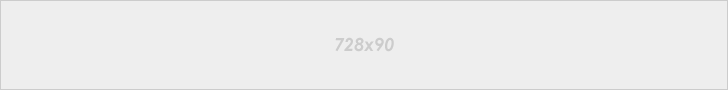







No comments:
ehijoshua2 at facebook