How to Configure your Unlocked Huawei Modem For Internet Access
Now, following the unlocking of the modem, there is another important step you should take before you are able to access the internet using the modem with any other service provider's SIM card you may have chosen to using with the modem.
To set up or prepare the modem for the first internet connection using another SIM card, you have to configure the modem manually first and below, you can see the illustrative step by step process on how to configure your huawei modem for internet access using another 3G service provider SIM card.
Illustrative Note on How to Set Up Unlocked Huawei Modem for Internet Access
1- Once you have been able to locate and lunch the modem app by clicking its icon on your system, on the GUI (Graphics User Interface) of the typical huawei modem, locate the "TOOL" option as could be seen on the image below:
2- Click the "TOOL" and scroll down to "OPTION" and select it.
3- On the right-hand-side of the page that appears next, you should see about four (4) options, scroll down to "Profile Management" and select it.
4- The page that appears next shows the available configuration settings on the modem for that computer system and options to either "Add New", "Delete", "Make Default" amongst the rest. Select "Add New" and fill-in the appropriate fields as required. For Glo, fill-in the empty fields as in the image above.
Click Etisalat, MTN or Airtel settings, to see their respective configuration settings for phones, tabs and computer systems, be it laptop or desktop.
PLEASE NOTE THAT THE ILLUSTRATIVE IMAGES USED ABOVE ARE FOR GLO (NETPRO) HUAWEI MODEMS, THE SETTINGS STILL GOES WELL WITH ALMOST ALL HUAWEI MODEMS.



























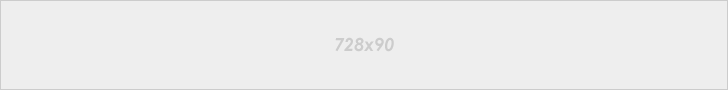







No comments:
ehijoshua2 at facebook