How to: Use your BIS Subscription on Android Phones
Of course, I was right. And the answer is YES. You can use your Glo BIS Subscription on your Android phones as well. All that matters is how to change your APN settings.
How to Modify your APN on Android Phones
As once discussed in one of the previous posts on Aryk Enterprise blog, all the major mobile phones that are being introduced to the market these days supports the OTA Configuration settings and each with its specific service plan. However, you may alter the APN settings if you wish.
To modify or add APN settings on your Android phone, go to:
Settings <<>> Wireless Networks <<>> Mobile Networks <<>> Access Point Names <<>> New APN
Fill in the fields that appears next. The important fields to be filled are: APN and sometimes, username and passwords.
The name field could be anything you can use to identify the APN that you have set up. Then, save the APN settings.
Please note that in some android phones, you may have to restart the device before you can be able to connect to the internet using the access point you have just created. Another thing is that, you should make sure that you check the ‘Enable data access over Mobile network’ to enable Internet access.
Brief NOTE on the APN Settings
APN is an acronym for "Access Point Name". The APN is the name being managed by your ISP (Internet Service Provider).
The APN is the name that identifies your device as being registered with the ISP so that you may be able to connect to the internet via their server provided that you have either an active subscription with the ISP or a promotional period.
Each Network has diffrent APN and some networks even have diffrent APN for different pricing.
For example, Glo Nigeria uses "gloflat" as the APN for postpaid internet subscribers and "glosecure" for the pay-as-go internet subscribers. Therefore, you cannot use a wrong APN settings for a wrong internet subscription.
And that's all.
If you wish to use your Glo BIS subscription or your Airtel BIS subscription on your Android phone, click the respective link for the APN settings



























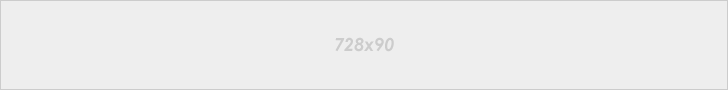







No comments:
ehijoshua2 at facebook