DO YOU KNOW THAT YOU CAN MOD YOUR OWN 2GO AND INSERT YOUR PICTURE?
Now follow my little steps below as I explain in details.
STEPS TO MODDING YOUR 2GO APPLICATION YOURSELF
1. Before this can be done, there some requirements needed
A.
2go in.zip format
download it 2GO.zip
B.
Bluetooth ftp
downd it Blueftp_jar
C.
Class Translator
download Class Translate_Jar
D.
Mini Halo
Download Mini Halo.jar
E.
Get your Image ready and lets start moding.
2.
Create a new folder, name it 2GO JAKA
3.
Open blueftp and locate 2go.zip, open, press 'MENU' scroll down to 'SELECT ALL'
4. Now press 'MENU' again select 'EXTRACT SELECTED ITEMS' go back and open the new folder you have created, that is, open 2GO JAKA and paste , then wait until all files have been pasted into the folder and exit blueftp.
5.
Open Class Translator and locate those files you have pasted, that is, open the 2GO JAKA folder locate the following files
CHANGING 2GO AND (C) 2GO INTERACTIVE OF STARTING PAGE
Edit " am class"
CHANGING WELCOME NOTES
" aq . Class"
CHANGING 2GO LOGIN PAGE AND WORDS LIKE
' Logging in'
' Reconnecting'
'Starting 2go'
'2go News'
Try to edit
' Twogo .Class'
You can as well check on
' bb. Class,' ' c. Class,' 'n. Class' and make sure you edit them to your taste. Those ones you are not familiar with, leave them as it is.After that, close Class Translator.
6. Open Mini Halo, select ' File explorer'
locate where you created 2GO JAKA folder and make sure you don't open it instead, click 'Option' select 'Compress File'
it shows you an editing box, just rename it like this:-
2gov3mod_by_Your Name.zip
After that, wait a little bit while it has been compressed succesfully. When you are through with the compression, close the mini Halo.
7. Open your blueftp, you will see 2 folders now
===> 2GO JAKA
====> new_2GO JAKA
Open new_2GO JAKA, press ' Menu' scroll to 'Rename' rename it from .zip to _jar, press 1 to copy the _jar format you have changed to another folder so as to have it as your raw file, and exit your blueftp.
Now go to where it is on your phone, and rename it from _JAR to .JAR test your Mod and upload it here lets enjoy.
HAPPY MODDING! HAPPY BIRTHDAY!
AS PART OF MY GIFT TO ALL MY FRIENDS I WANT TO SHARE SO APPLICATION WITH THIER DOWNLOADING LINK, SO FEEL FREE THEM DOWNLOAD THEM STRAIGHT TO YOUR PHONES
===> Feel my Modded 2go
download 2GOv3_0_3_by_Jaka_jar
===> Use this software to lock your folders, contacts and galleries.
Download Smart Guard.zip
====> Download Ucweb cast 8.0_jar
Cast ucweb8.0_jar
===> Download Blueftp
Blueftp_full_cracked_jar
====> Use Photo Snap to Design you pix
Download Photo_Snap.zip
===> Symbian Users download this Antivirus
Avast_antivirus_jar
===> Download this Antivirus to your S60v3 ( symbian phones)
NetQin_ mobile_AntivirusV2.2-60.18089.sisx
===> Download this Antivirus to your S40s( Java phones)
Kaspersky-mobile-Java-Antivirus_jar
====> Download Halo mini ( modding tool)
Halo_mini.jar
===> Download my best theme mod to your s40 phonez
Java_s40_theme_by_jaka.nth
===> Download
Proverb_words_sms_app_by_chivado.zip
GIVE YOU THE BEST
























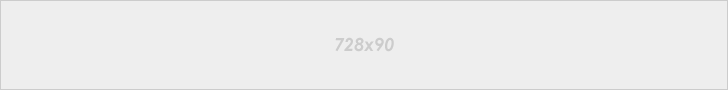







No comments:
ehijoshua2 at facebook