Facebook Timeline And Privacy Pointers To Note
Facebook Timeline And Your Privacy
So have you set up your new Facebook Timeline yet? Facebook Timeliness tells your life stories on Facebook, your digital history / life if you like using your photos, posts, videos etc.
Facebook Timeliness was under beta with developers and is now rolled out worldwide. Many are editing and getting their cover, photos and stories ready to be published while others are a little concerned.
This unfolding of your digital life's event will essentially be your new "wall". You can get quite creative with how you want to present your self to those you choose to share with – through your Cover Shot. There are already many creative designs shared online.
 The new status update looks like this now.
The new status update looks like this now.
There are many write-ups that will tell you how you can get the new Facebook Timeline so I won't do another one.
Here's a post that'll walk you through the "How-To Get Facebook Timeline".
There's a Cover where you get to choose a fancy eye-catching image (but not a banner that advertises or promotes).
And you will definitely want to go through you "Activity Log" to update information or change out dates, or place and who you were with.
Then you have Stories – here's where you put in events, photos and experiences (see image above). So your status update would now look like this image. You can choose if you want the post to be public, seen only by friends, custom or just you (not sure why this is an option if you want to publish a status update)!
It is not too different from the status update before, you can add in who you are with and where you are but the key difference is the Life Event.
Once you have edited your story, you can preview it before publishing. Then your timeline will be public (you get to define who can see your timeline).
Here's where I think some privacy settings will be necessary. I am not sure if you want everyone to see everything in your Timeline! When in doubt you can always opt out.
If you are using Facebook for your business, these changes do not necessarily affect you. I am anticipating that similar Timeline features may be introduced to Facebook Pages. That will be huge but until then (if that is happening) you don't need to be spending too much time crafting your story here – unless you want to.
Having said that it appears that Facebook will eventually, automatically update the profile wall to the new Timeline layout for those who are not as keen to turn it on. And for those who have switched over to the new Timeline, well you cannot return to the old profile layout. There's no turning off or turning back.
So remember to check your privacy controls if you do not want awkward situations to surface from this new release! For more regular tips, sign up for our newsletter here.

























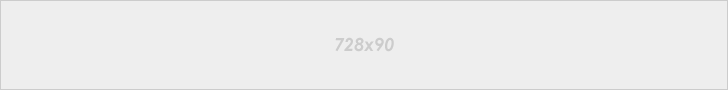







No comments:
ehijoshua2 at facebook