How to Make Your WordPress Blog Mobile-Friendly In Less Than 60 Seconds
by Mack Collier
Oh how I love quick and easy solutions! I've been meaning to make a mobile-friendly version of this blog for a while now, and it just stayed buried on my To-Do list. Then a couple of weeks ago I was out and I checked Facebook on my iPhone and someone linked to a post that Peter Shankman wrote. I pulled it up on my iPhone and what I loved was the site was optimized for a smartphone! It just served up the post, not the entire site, so it was much easier to read on my iPhone!
Then earlier this month I saw someone mention WPTouch as a plugin that optimizes your blog for viewing on smartphones, and I decided to check it out. First, here's what this blog looked like on my iPhone before I added the plugin:
Yeah you're not reading that without some serious pinchin' & zoomin. So I went and installed the WPTouch plugin, and less than a minute later, here's what the blog looked like on my iPhone:
MUCH better! Now you clearly see the headline, date, plus number of comments! Same content, but it's been optimized to improve viewing on a mobile device. I went in and changed it to show the full post title and this is what that looked like:
I like that a bit better! And if you click on one of the posts, here's what it looks like on your iPhone:
So much prettier than before! If you want to add WPTouch to your own WordPress blog and make it mobile, it could NOT be easier:
1 – Log into your WordPress dashboard.
2 – Click on Plugins
3 – Search for WPTouch
4 – Install it
5 – Activate it
You're done! 60 seconds, tops, you can probably do it in closer to 30 seconds. Then you can go in and edit some of the features as I did. It will be interesting to see if my mobile traffic, especially from iPhones, increases any. See, you get the best tips and tricks at #Blogchat ![]()








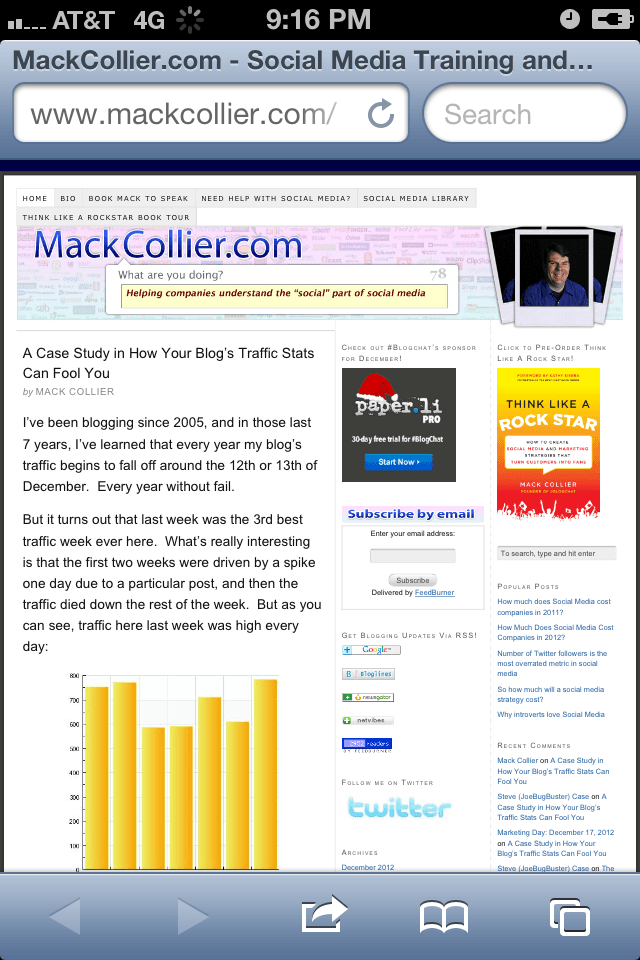
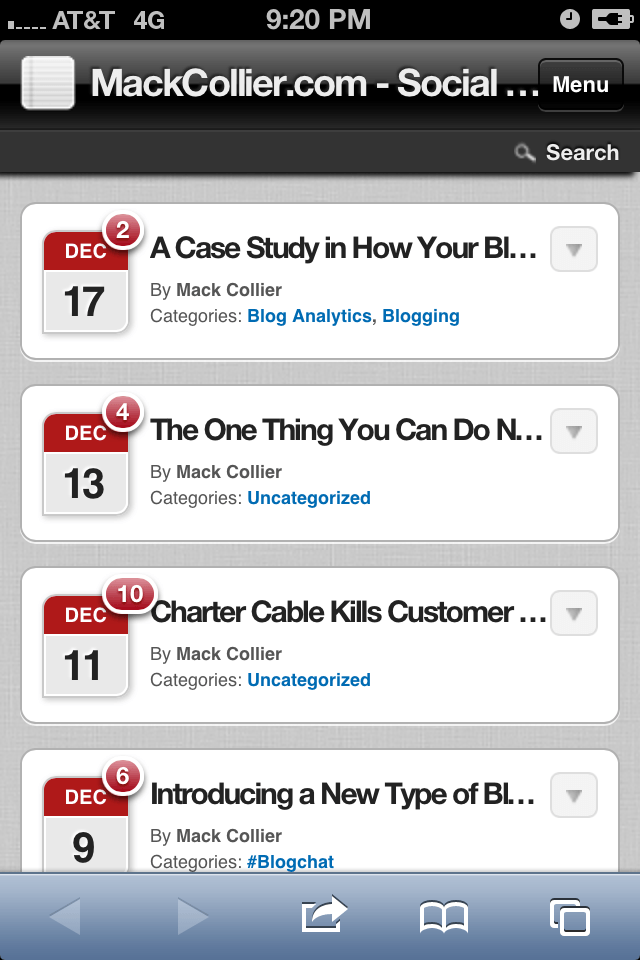
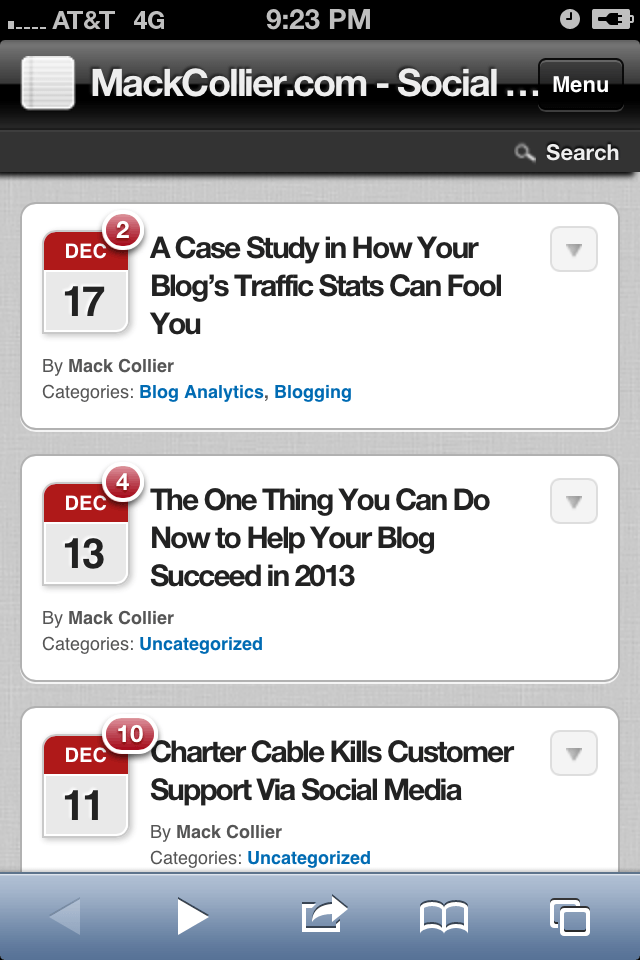
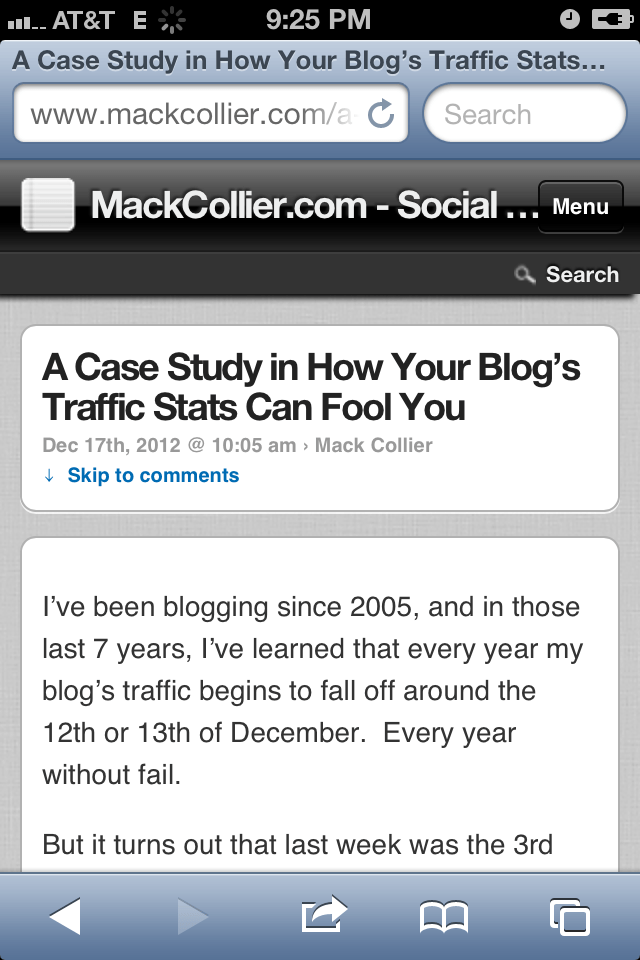

















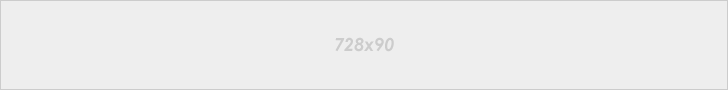







No comments:
ehijoshua2 at facebook