Top 7 Game Controller Apps For iPhone Promising Great Gaming Action
Game enthusiast loves the myriad of game apps available by a few iPhone App Development Company. Every game lover will certainly love to play till the time their phone battery doesn't die. However, most of the gamers feel frustrated when their hands or fingers cramping keep spoiling their game view. Well, that's a common problem that game players usually encounter with virtual controls on touchscreen handsets.
Fortunately, now you can have access to some great gadgets that will help turn your iPhone devices into game controllers.
1. GameDock
If you miss gaming with your friend, then GameDock is the perfect gadget that puts you into a classic console. This will definitely remind you of the time when you used to game with a friend. GameDock is a multiplayer gaming platform that turns your iPhone into a 2 player game console. The best part is that it allows you to enjoy high-definition gaming action with your friends worldwide in real time. However, it's available for a cost amounting to $89.
2. JOYSTICK-IT Arcade Stick
If you don't like playing a game without your joystick, then you can bank upon JOYSTICK-IT Arcade Stick which has been introduced by
reputed iPhone Development Company. This ThinkGeek gadget allows you to add a real physical joystick to your iPhone device. With just a simple push you'll be able to stick the game controller to your iPhone's screen (you no longer need any wires or batteries). It's easy to remove or can also be re-adjusted without harming your screen. JOYSTICK-IT is lightweight and enables accurate movement and enhanced playability.
3. Razor JungleCat
If you urge to elevate your gaming experience by jumping faster, driving with better precision, and so on, then you should better opt for the Razer Junglecat mobile game controller for your iPhone. It features ABXY action buttons, a D-pad and most importantly the bumpers on this gamepad on this sliding case will let you enjoy some hard-hitting game action on-the-go. The gamepad easily slides under the phone, and turn your phone into a pocket-size device. However, the solid encasing of Razor JungleCat acts as your iPhone device's protective covering.
iMpulse is a tiny iPhone game controller, with the size as that of a keychain. In fact, it's actually a keychain. Impulse provides game players the wherewithal to bind and find their keys! Put simply, as gamers you'll have to chain your keys to the Impulse controller and then locate the keys. But, in case you can’t find them, just press the ‘Locate’ button in your iPhone app and retrieve the keys. It's available for $40.
Joypad turns your iPhone into a functional game controller. This game console acts as a dashboard that allows you to play all types of Joypad enabled games using your iPhone as the game controller. However, apart from installing this app you should also install "Joypad Game Controller" on your iPhone. Both the applications will sync up, and you'll see a controller on your phone screen, using which you'll be able to navigate the dashboard.
If you're serious about mobile gaming then you should opt for ICADE. This excellent handheld game controller for iPhone comes with a classic controller configuration, making it easy for players to play modern and retro games as well in a more precise manner. It boasts a four-way directional pad, action buttons, and 4 shoulder buttons. It can even get connected to Bluetooth.
This is one of the first iOS 7 game controller that was launched in the market last year. Moga Ace Power helps to add a comprehensive set of D-pad, buttons, triggers and more to a split-apart case that slides over an iPhone 5/5S. Though, the plastic construction of the controller sometimes feels low in quality, but its built-in battery pack and a handy button layout makes Ace Power a strong choice for iPhone gamers. It's available for $99.99.
Final Thought
If you often get furious pressing hard on the button to play your game, then it's time you should switch to iPhone game controllers. With the game controlling gadgets for iPhone you can enjoy complete gaming action. Now you don't have to worry about cramps or your fingers getting numb! With the aforementioned list of top 7 game controllers just continue to game until your phone's battery run out.








 Latest:
Download Free Desktop Wallpapers of Chef Loony! | Series:
AuthorRank? | Download MBT eBooks!
Latest:
Download Free Desktop Wallpapers of Chef Loony! | Series:
AuthorRank? | Download MBT eBooks!











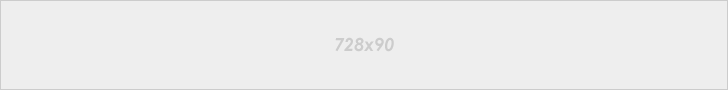






No comments:
ehijoshua2 at facebook